Hello,
a = reshape(mtot_1,1,[]); % convert matrix to row vector
b = reshape(MFR_1,1,[]); % convert matrix to row vector
c = reshape(SN_maxes_1,1,[]); % convert matrix to row vector
figure(4)
clf
hold on
scatter(b, a, [], c, 'filled')
set(gca,'xscale','log')
set(gca,'yscale','log')
colorbar
xlabel('MFR')
ylabel('total mass flow')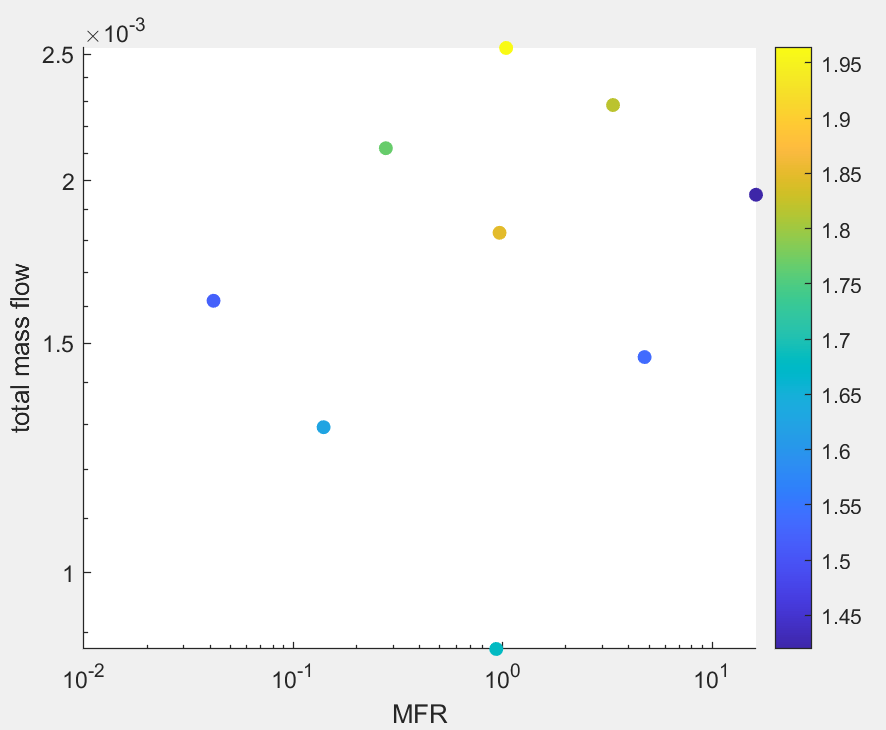
As you can see, on a log-log scale, the datapoits form a sort of "skewed quadrilateral" shape with edges that look "straight" when plotted on log-log. I want to create a contour map from these 9 points, but when I do, it looks like the plot below because the contour is generated with a linear interpolation method that creates straight lines between the points on a normal linear axis scale, which then look distorted or curved when plotted on the log-log scale. I have also included the code I use.
figure(5)
clf
hold on
contourf(MFR_1, mtot_1, SN_maxes_1, 100, 'LineStyle', 'none')
scatter(b, a, [], c, 'filled')
set(gca,'xscale','log')
set(gca,'yscale','log')
d = colorbar;
d.Label.String = "Swirl No.";
xlabel('MFR')
ylabel('total mass flow')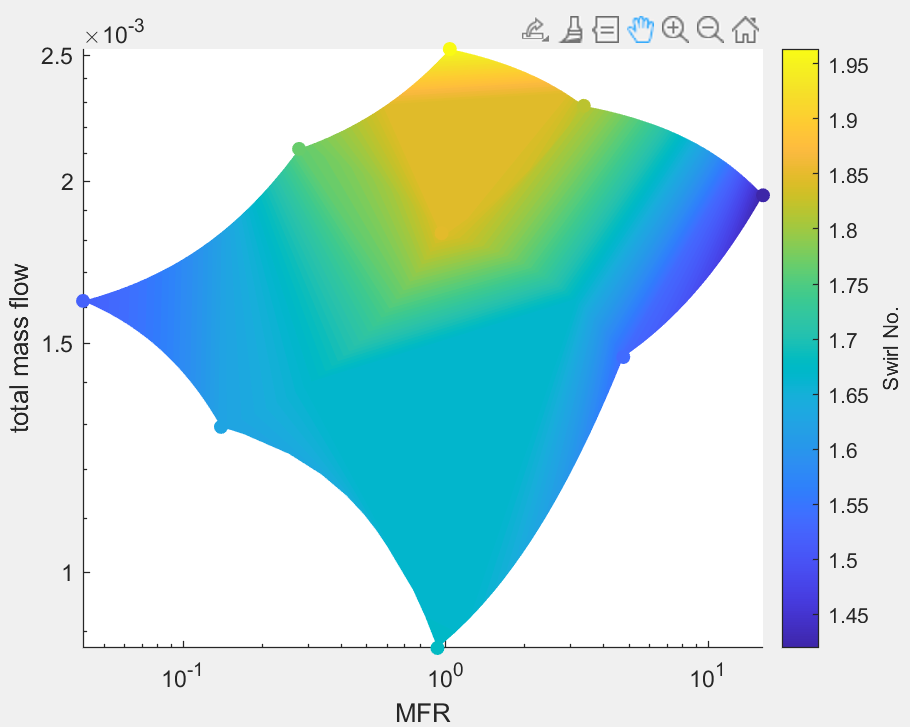
I would like to make it so that the contour plot has "straight" edges between the outer datapoints when plotted on the log-log scale, so that the contour map essentially appears as a quadrilateral with straight sides on the log-log plot instead of the odd curvy shape in the contour plot above. Can someone please offer me some advice as to how to achieve this? Thanks in advance!
NOTE:-
MFR_1 = [0.93016, 0.13933, 0.04154; 4.75072, 0.96454, 0.27638; 16.1767, 3.35929, 1.03684]; %Then the y-axis data (also a matrix): mtot_1 = [0.00087393, 0.001293, 0.00161739; 0.00146412, 0.00182395, 0.00211802; 0.00195069, 0.00228598, 0.002528465]; %Then the "z" data (if you would call it that). This is what determines the color of the dots. It is also a matrix: SN_maxes_1 = [1.678801, 1.627564, 1.521288; 1.535838, 1.848008, 1.7666569; 1.419559, 1.818278, 1.963394]; a = reshape(mtot_1,1,[]); % convert matrix to row vector b = reshape(MFR_1,1,[]); % convert matrix to row vector c = reshape(SN_maxes_1,1,[]); % convert matrix to row vector figure(4) clf hold on scatter(b, a, [], c, 'filled') % create a mesh with constant log spacing , and find points that are inside % a polygon (convex hull) bl = log10(b'); al = log10(a'); cl = log10(c'); k = boundary(bl,al,1); % define outer hull xv = bl(k); yv = al(k); % plot(10.^xv, 10.^yv, '-r') x = linspace(min(xv),max(xv),200); y = linspace(min(yv),max(yv),200); [X,Y] = meshgrid(x,y); x = X(:);
SEE COMPLETE ANSWER CLICK THE LINK
Comments
Post a Comment