Looking for inspiring MATLAB projects to sharpen your skills or impress in your next assignment? At MATLABSolutions.com , we’ve curated the top 12 MATLAB projects that showcase the power of MATLAB in signal processing, image analysis, machine learning, and more. These hands-on examples, complete with code and explanations, are perfect for beginners and advanced users alike. Dive in and explore the best MATLAB projects to elevate your expertise! Signal Smoothing with Moving Average Filter Master signal processing by smoothing noisy data using MATLAB’s movmean function. This project cleans a synthetic sine wave, teaching you noise reduction basics. Ideal for audio or sensor data analysis. Get the code at MATLABSolutions Projects Image Edge Detection Using Canny Filter Explore image processing with MATLAB’s Canny edge detection algorithm. This project highlights edges in any photo, perfect for computer vision applications. Download the script and try it on your own images! Bitcoin Price ...
Last week I was struggling with my MATLAB Assignment help, and then a good friend told me about MatlabSolutions.com website and they gave me the best Assignment help ever. I hope to always count on the quality and efficiency of your services.
An impulse δ[n] in discrete systems is just a sequence of zeros except at n=0, where its value is 1. It can easily be represented by a vector (or array) in MATLAB.
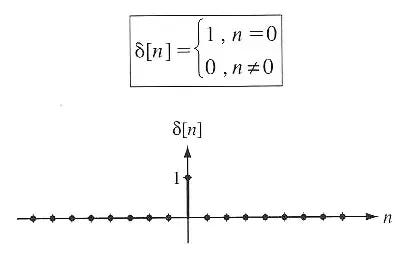
A continuous impulse δ(t) is a distribution, or generalized function, and it is (in theory) impossible represent it exactly in practice. You can approximate δ(t) with any finite duration pulse with an area equal to 1. The simplest example is a rectangular pulse with width equal to ϵ and height equal to 1/ϵ. To use it in a system, though, you have to set ϵ to a value quite smaller than the shorter time constant of the system where the impulse is being applied. So you need to have some information about the system. Below are examples of several rectangular approximations to an impulse.

Going back to MATLAB, it happens that often you don’t need to create an impulse yourself, because there is an impulse() function which calculates directly the impulse response of a system. See its page, with examples, in Impulse response plot of dynamic system; impulse response data.


Comments
Post a Comment